Site Design: Introduction (Part 2)
Hierarchy
Any organization needs a hierarchy of importance, if only to determine basic
navigation structures for the user. Most "chunks" of information can
and should ranked in importance, and organized by the degree of
interrelationship among units. Once you have determined a logical set of
priorities, you can build a hierarchy from the most important or most general
concepts, down to the most specific or optional topics. Hierarchical
organizations are virtually a necessity on the Web, because most home
page-and-link schemes depend on hierarchies, moving from the most general
overview of your site (your home page), down through submenus and content pages
that become increasingly more specific.
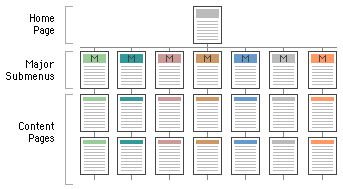
Relationships
When confronted with a new and complex information system users begin to build
mental models, and then use these models to assess relationships among topics,
and to make guesses about where to find things they haven't seen before. The
success of your Web site as an organization of information will largely be
determined by how well your actual organization system matches your user's
expectations. A logical site organization allows users to make successful
predictions about where to find things. Consistent methods of grouping,
ordering, labeling, and graphically arranging information allow users to extend
their knowledge from pages they have visited to pages they are unfamiliar with.
If you mislead users with a structure that is not logical (or have no
comprehensible structure at all), users will be constantly frustrated by the
difficulties of find their way around. You don't want your user's mental model
of your site to look like this:
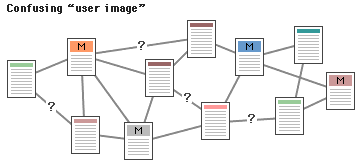
Function
After you have created your site, you should analyze its aesthetics, and the
practicality and efficiency of your organizational scheme. No matter what
organizational structure you choose for your Web site, proper World Web site
design is largely a matter of balancing the structure and relationship of menu
or "home" pages and individual content pages or other linked graphics
and documents. The goal is to build a hierarchy of menus and pages that feels
natural to the user, and doesn't interfere with their use of the Web site or
mislead them.
Web sites tend to grow almost organically, and often overwhelm what was originally
a reasonable menu scheme. WWW sites with too shallow a link hierarchy depend on
massive menu pages that over time devolve into confusing "laundry
lists" of unrelated information, listed in no particular order:
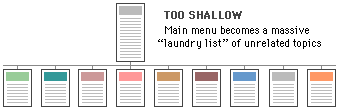
Menu schemes can also be too deep, burying
information beneath too many layers of menus:
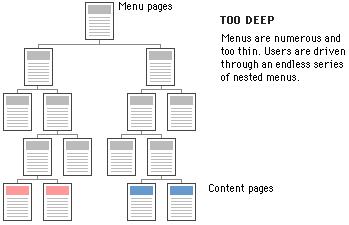
Gopher sites are the classic example of the disadvantages of
nested menus, where you sometimes have to open many folders before you hit any
content documents. Menus lose their value if they don't carry at least four or
five links; text or list-based menu pages can easily carry a dozen links
without overwhelming the user or forcing users to scroll through long lists.
Having to navigate through many layers of nested menus before you reach any
real content is infuriating and unnecessary.
If your Web site is actively growing, the proper balance of menus and pages is a
moving target. User feedback (and analyzing your own use of your Web site) can
help you decide if your menu scheme has outlived its usefulness or has poorly
designed areas. Complex document structures require deep menu hierarchies, but
users should never be forced into page after page of menus if direct access is
possible. The goal is to produce a well-balanced hierarchical tree that
facilitates quick access to information and helps users understand how you have
organized things.
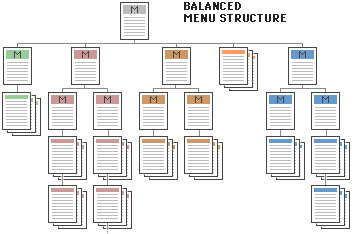
References
December, J., and N. Randall. 1995. The World Wide Web unleashed.
Indianapolis: Sams Publishing.
Horton, W. K. 1994. Designing and writing online documentation, 2nd edition.
New York: Wiley.
Site Design: Introduction Part 1
| Site Design: Introduction Part 2
|