Site Elements (Part 1)
Web sites can vary enormously in their style, content,
organization, and purpose, but all Web sites that are primarily designed to act
as information resources share some basic characteristics.
Home pages
All Web sites are organized around a "home page," that acts as a
point of entry into the complex of Web pages in your site. In hierarchical
organizations, your home page sits at the top of the chart, and all pages in
your Web site should contain a direct link back to that home page. The World
Wide Web URL for your home page is the Web "address" you will use to
point users to your Web site, and the address of your home page could become every
bit as important as your street address or department address in the years to
come. The top of your home page will be the first thing Web users see when
accessing your site (or your whole company, in the case of corporate Web
sites), so the proper design of home pages is crucial to the success of your
site. Design strategies for home pages vary, based on the function and needs of
typical users of the site, the esthetic and design goals for the site, and on
the nature and complexity of the organization of the Web site as a whole.
Graphic or text menus
The most basic layout decision you will make about your home page concerns how
heavily you will use graphics on the page. Most corporate, institutional, and
education home pages display at least a small graphic banner across the top of
the home page, and in commercial sites the trend is rapidly moving toward menus
constructed from complex, full-page graphics that emulate the look and
functions of CD-ROM multimedia title pages. While strong graphics can be
effective at grabbing a browser's attention, large graphic menus impose long
loading times for pages, especially for users linking to the Internet via modems
or slower network connections. Even if the user is accessing your Web site at
Ethernet speeds (10 Mbits/sec) graphic menus may still load ten times slower
than text-based lists of links.
Who is the audience for the home page?
This dichotomy between slow-loading but attractive graphics-based home pages
and fast-loading but prosaic text-based home pages also reflects the need to
address different audiences, with different expectations. The goals for most
Web sites are the transmission of internal information (to students, employees,
and existing clients) and communicating with potential clients and the general
Web-browsing public. Kodak has opted for graphic home page design, but the
layout is carefully designed not to exceed the dimensions of the average office
monitor. By keeping the graphic moderate in size the page loads reasonably
quickly for a graphic menu.
 Graphic has been reduced from the original size. www.kodak.com
Graphic has been reduced from the original size. www.kodak.com
The relatively plain, mostly text-based home page for the W3C offers a very
efficient ratio of links per kilobyte of page size, but at some cost in pure
visual appeal. The page is fast-loading and well designed for its audience of
Web specialists, but would not attract the average browser through presentation
alone:
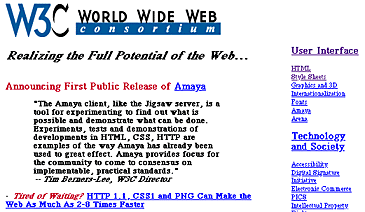 Graphic has been reduced from the original size. www.w3.org/pub/WWW/
Graphic has been reduced from the original size. www.w3.org/pub/WWW/
Don't choose - have it both ways
The best way to meet the needs of both casual browsers and highly targeted
frequent users is to offer alternative views of your Web site. One approach is
to make a visually attractive main home page aimed at the general audience of
Web browsers, but also offer a more text-oriented alternate home page that
emphasizes rapid access to information via detailed text menus. Another
approach is to use a graphic banner up at the top of the home page, followed by
a dense set of text-based links. The Library of Congress's Congressional
information Web site "Thomas" reflects this dual approach, with a
moderate graphic topping a dense but well-organized set of text links:
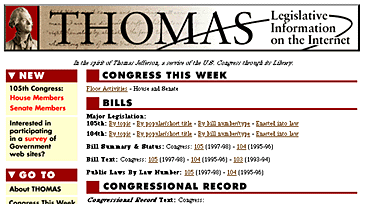 Graphic has been reduced from the original size. (www.thomas.loc.gov/)
Graphic has been reduced from the original size. (www.thomas.loc.gov/)
Site Elements Part 1 |
Site Elements Part 2
|