Fun with Layer Styles
I haven't done much with styles
lately, so I thought we'd just have a bit of fun this week
getting back into the styles palette. Let's take a look at
single layer styles, stacking styles, and applying existing
styles created for type and applying them to other shapes.
Believe it or not, I still receive email about how to apply
type or button styles to other objects, so I'll try to
clarify things a bit in this regard.
First, let's just create a few styles using
a single layer and a line of type.

When developing styles, I generally begin
with the bevel and build from there. The last style element
I apply is the drop shadow, primarily so I can get a feel
for the color the shadow should be. I usually don't know
this until the majority of the work is done.
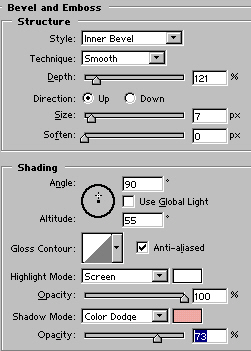

Now we will add a bit of color. I'm going to
do this by first adding a gradient overlay, with the
blending mode set to Luminosity, and then a color overlay
set to Overlay.
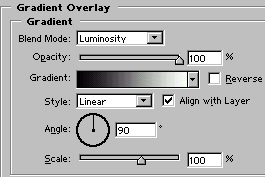
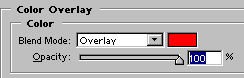

We sort of have a plastic effect going on
here, so to increase the illusion of plastic we can apply
our good friend Inner Shadow. I'll go ahead and put my drop
shadow in now as well.
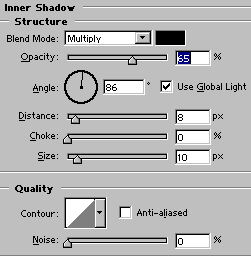
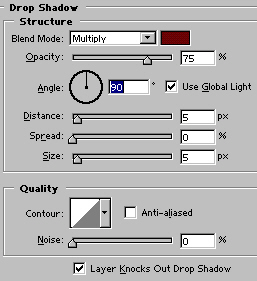

That's not too bad. But we can dress it up
quite a bit just by applying a similar style to a layer
beneath this one. Case in point: create a new layer beneath
the type layer. Command/CTRL+Click the type layer in the
Layers Palette to bring up the selection. Go to
Select>Modify>Expand, and increse the selection size by a
few pixels. In the layer beneath the type layer, fill with
your foreground color. Apply the same style to this layer,
with mayby just a bit of variation. In this example I've
added a pattern overlay to the new Layer, and a Stroke to
the original type layer just to give the type some
seperation from the new layer. Here's the result:

Now let's clear up the question of type
styles on other objects. Don't let the shape the style is
applied to confuse you. If you have a type or button style,
you can still apply it to another shape or filled are in a
layer. For example, using the styles I just created I can
create a shape using the Custom Shapes tool, and apply the
same styles using the exact process used above. This also
works with frames for photos, text styles to buttons, so on
and so forth.
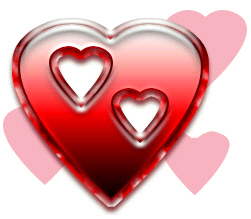
|