Billiard Balls in Photoshop
Maybe all this thought of recreating has
prompted this tutorial. I've never seen a really good
step-by-step description on using the 3D Transform tool, so
let's walk through a quick little exercise for creating an
object from another favorite pastime of mine- a billiard
ball.
1) Create a new image, 5 inches x 5 inches,
RGB, 100 DPI with the background set to transparent.
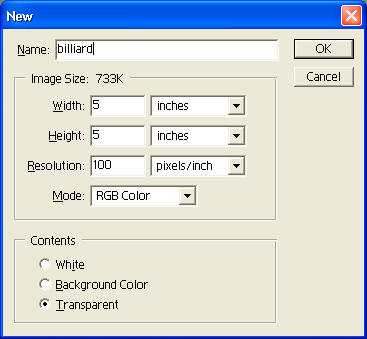
2) Create a new layer. With the Elliptical
Marquee Tool (or as it is commonly know up here -'that
roundish dotted thingy') and make a circular selection in
the center of the new layer. Make it so that it takes up
about a quarter of the center of the entire image. Fill the
selection with white.
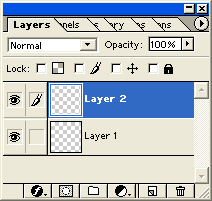
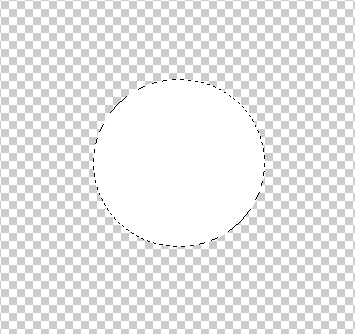
3) Hit 'D' to reset the default colors.
Select the Type Tool and type a number. This will show up in
its own layer. Right click the type layer, Rasterize it and
then hit Command/CTRL+E to merge it with the white circle.

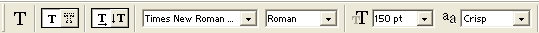

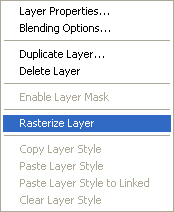
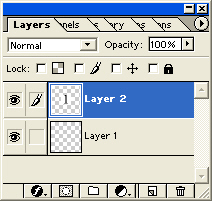
4) Create a new layer beneath the numbered
layer we created with our merge.
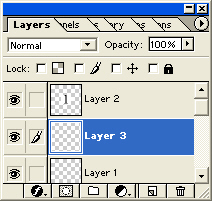
5) Let's set up a a couple colors for a
gradient before we go any further. Since I'm using the ever
popular One ball (which is yellow), I'm picking a faint
white/yellow for my foreground and a truer yellow for the
background. Selecting the gradient tool, click the radial
gradient button on the options bar. We'll come back to the
gradient in a minute.


6) Select the number layer again. Go to
Filter>Render>3D Transform. Click the Sphere Tool and draw a
circle that takes up most of the image. Then select the
trackball Tool and move the number around with your mouse�
it should begin to look as though it is on the face of a
transparent sphere. Click ok to go back to your image.
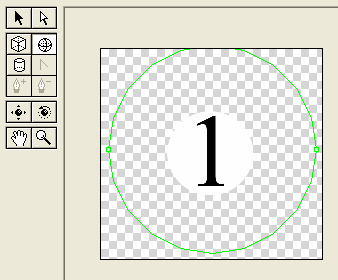

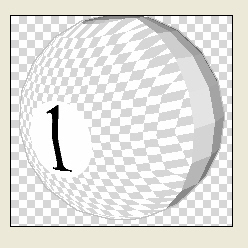

7) Go back to the layer beneath the number
and fill it, from top left to bottom right, with the
gradient.
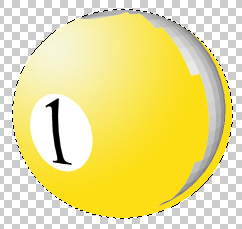
8) Change your foreground color to a darker
orange. Select a large airbrush and, in a new layer, begin
painting over the nasty smear that appeared on the numbered
layer when we transformed it. Change to a darker color and
continue painting along the bottom edge, so that the ball
appears darker on the side opposite the bright reflective
side. You may want to choose the Erase Tool and clean up the
smear on the number layer as well. Apply a blur to the paint
brush layer so that the paint blends together, and you
should find yourself with a decent looking pool ball!

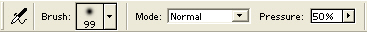
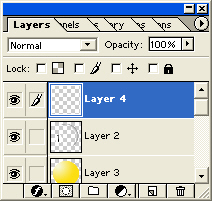
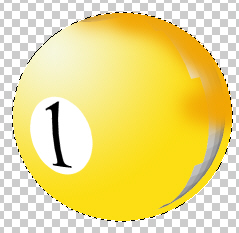
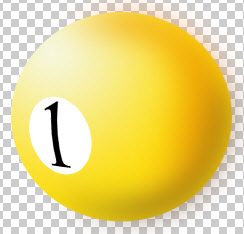

Take care, and I'll see you next week!
|